Speed is a vital aspect of a website’s success. It’s so crucial that Google has made it a ranking factor. Over the years, Google has implemented measures to enhance website speed by offering various tools for developers and webmasters. One such tool is Google Lighthouse. But how does Google’s PageSpeed Insights Tool actually work? And more importantly, how does page speed affect SEO? In this article, we’ll delve into everything you need to know about website speed performance and how to test it effectively.
Website Speed Performance
Website speed performance is a critical factor in both user experience and search engine optimization. When a website loads quickly, users are more likely to stay and engage with the content. In contrast, slow-loading websites often lead to higher bounce rates and lower conversion rates. Google recognizes this and includes speed as a ranking factor in its search algorithm. Therefore, ensuring optimal website speed performance is not just about keeping users happy; it’s also about maintaining and improving your site’s visibility in search results.
Website Speed Performance Test: An Overview
To assess your website’s speed performance, it’s essential to conduct regular tests using reliable tools. Google PageSpeed Insights is one of the most popular tools for this purpose. It evaluates your site’s performance on both mobile and desktop devices and provides actionable insights to enhance speed. This powerful tool analyzes numerous aspects of your site’s performance, such as server response time, image optimization, and the efficiency of CSS and JavaScript execution.
By assigning a score based on a variety of metrics, PageSpeed Insights offers a comprehensive analysis of what impacts your site’s loading time. It breaks down the performance into specific areas, highlighting opportunities for improvement and providing diagnostic information to help webmasters understand the root causes of any issues. Regularly using this tool not only helps you maintain optimal site performance but also keeps you informed about the latest best practices in web optimization.
By addressing the recommendations given by PageSpeed Insights, you can ensure your website delivers a fast, smooth experience for all users, regardless of the device or connection they are using.
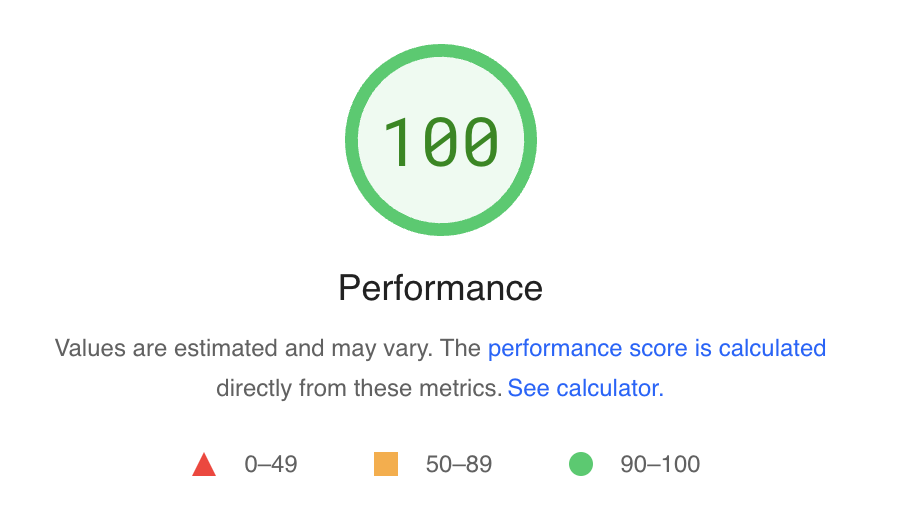
Key Metrics in Website Speed Performance Test
- First Contentful Paint (FCP): This metric measures the time it takes for the first element of your page to appear on a user’s screen. A faster FCP ensures users see content quickly, reducing the likelihood of them leaving the site.
- Time to Interactive (TTI): TTI assesses how long it takes for your page to become fully interactive. It’s crucial because users need to engage with the content as soon as possible.
- Speed Index: This metric calculates how quickly the content is visually displayed during page load. A lower Speed Index indicates better performance.
- Largest Contentful Paint (LCP): LCP measures how long it takes for the largest visible element on the page to load. This is important for understanding when the main content of the page is visible to the user. A good LCP score is generally under 2.5 seconds.
- Cumulative Layout Shift (CLS): CLS quantifies how much the layout of a webpage shifts unexpectedly during its loading phase. This is crucial because unexpected shifts can negatively impact user experience, particularly if users are trying to interact with the page while elements are moving around. A good CLS score is less than 0.1.
Improving Website Speed Performance
Now that we’ve identified the key metrics, let’s explore how to improve your website speed performance:
- Optimize Images: Large images can significantly slow down your website. Use image compression tools to reduce file sizes without compromising quality. Consider using next-gen formats like WebP for faster loading.
- Minimize HTTP Requests: Reduce the number of elements on a page, such as scripts, stylesheets, and images, to decrease the number of requests made to the server.
- Enable Browser Caching: Allow browsers to store cached versions of your pages so returning visitors experience faster load times.
- Use a Content Delivery Network (CDN): Distribute your content across multiple servers worldwide to ensure faster delivery to users based on their geographical location.
- Reduce Server Response Time: Optimize your server settings, use efficient server-side scripts, and consider upgrading your hosting plan if necessary.
Website Speed Performance Tools: Beyond Google PageSpeed Insights
While Google PageSpeed Insights is a fantastic tool, there are others available to help you conduct a comprehensive website speed performance test:
- Pingdom: This tool provides insights into your site’s performance and allows you to test from various global locations to understand speed variations.
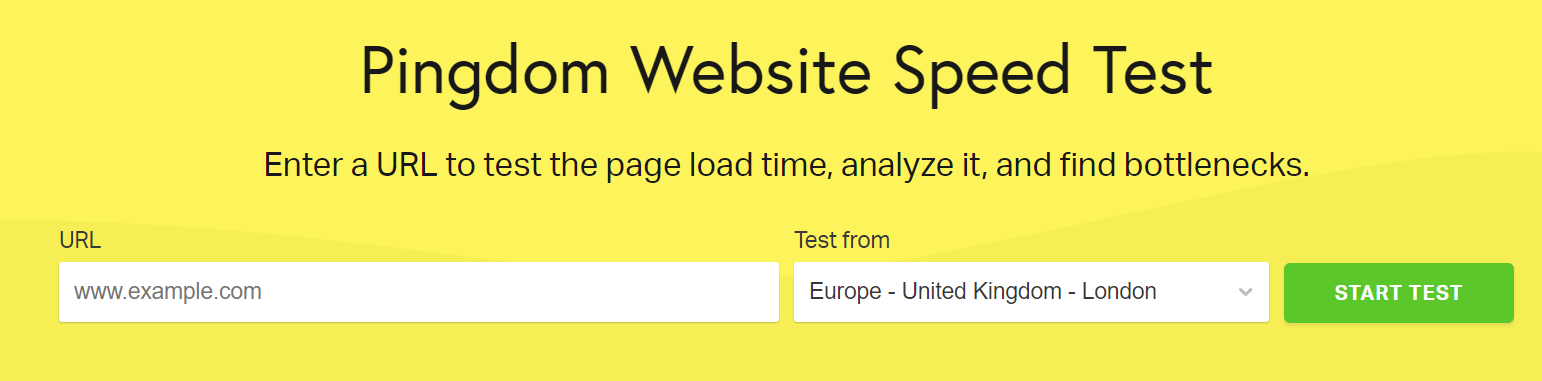
- GTmetrix: GTmetrix offers a detailed analysis of your website’s speed performance, including recommendations for improvement.

- WebPageTest: This tool enables you to run tests from different locations and browsers, providing in-depth performance metrics and suggestions.

- Google AMP (Accelerated Mobile Pages): Implementing AMP can significantly boost mobile speed performance, ensuring your site loads quickly for users on mobile devices.

Conducting a Website Speed Performance Test
Conducting a website speed performance test involves several key steps to improve site efficiency and user experience. Start with Google PageSpeed Insights by entering your website’s URL; the tool will analyze and provide detailed feedback on performance, pinpointing strengths and areas needing improvement.
For a broader perspective, also use tools like Pingdom and GTmetrix, which offer additional insights and may highlight different performance aspects such as CDN efficiency, server location effects, or browser-specific issues.
Focus on common problems identified by these tools, like unoptimized images, excessive HTTP requests, and slow server responses. Address these by optimizing images, reducing CSS and JavaScript files, using browser caching, or upgrading hosting services.
After implementing changes, retest your site to assess the impact of optimizations. This ongoing process helps keep your website fast and responsive, enhancing user satisfaction and boosting search engine rankings.
Conclusion
Website speed performance is a critical factor in ensuring a positive user experience and maintaining strong search engine rankings. By conducting regular website speed performance tests and implementing recommended improvements, you can create a faster, more efficient site that delights users and pleases search engines.
Remember, it’s not just about achieving a perfect score but about creating a seamless experience for your visitors. With tools like Google PageSpeed Insights and others at your disposal, optimizing your site’s speed is more accessible than ever. Take the necessary steps today to enhance your website’s speed performance and reap the rewards of improved user engagement and higher search rankings.
If you need further assistance with improving your site’s speed, please contact us.


