Ah, the world of technical SEO – it might sound daunting but don’t fret. Whether you’re a seasoned SEO expert or a newcomer eager to dive into the intricacies of search engine optimization, mastering technical SEO is crucial. Why? Because ensuring your website is technically sound boosts your organic traffic, optimizes your ranking keywords, and enhances conversion rates. This comprehensive guide offers a detailed technical SEO checklist for 2024, empowering you to navigate the digital landscape with confidence.
Table of Contents

What is technical SEO?
When diving into search engine optimization (SEO), you’ll find it encompasses three main categories:
- On-page SEO: Focuses on the content and HTML source code of a page.
- Off-page SEO: Involves activities outside your website, such as backlinks and social media signals.
- Technical SEO: Concentrates on optimizing the infrastructure of your website for search engine crawling and indexing.
Technical SEO is the foundation of a successful digital presence. While content and backlinks get all the glory, without solid technical SEO, your site’s potential is severely limited. From crawling and indexing to ensuring a mobile-friendly experience, technical SEO lays the groundwork for your website to shine in search engine results pages (SERPs). Ready to unlock the power of technical SEO? Let’s dive into our ultimate checklist.
Why is technical SEO important?
Technical SEO ensures that search engines can efficiently crawl, index, and rank your website. A technically sound site enhances user experience, increases organic traffic, and boosts conversions. By addressing technical aspects such as site speed, mobile-friendliness, and security, you create a strong foundation for your digital marketing efforts.
The technical SEO checklist for 2024
Now, let’s explore the essential components you need to master for your technical SEO to be on point through this technical SEO checklist.
Core web vitals: Boosting user experience and rankings
Google’s Core Web Vitals are the cornerstone of evaluating a website’s user experience. They focus on five key metrics: First Contentful Paint (FCP), Time to Interactive (TTI), Speed Index, Largest Contentful Paint (LCP), Cumulative Layout Shift (CLS).
Read this article for more details on optimising your core web vitals.
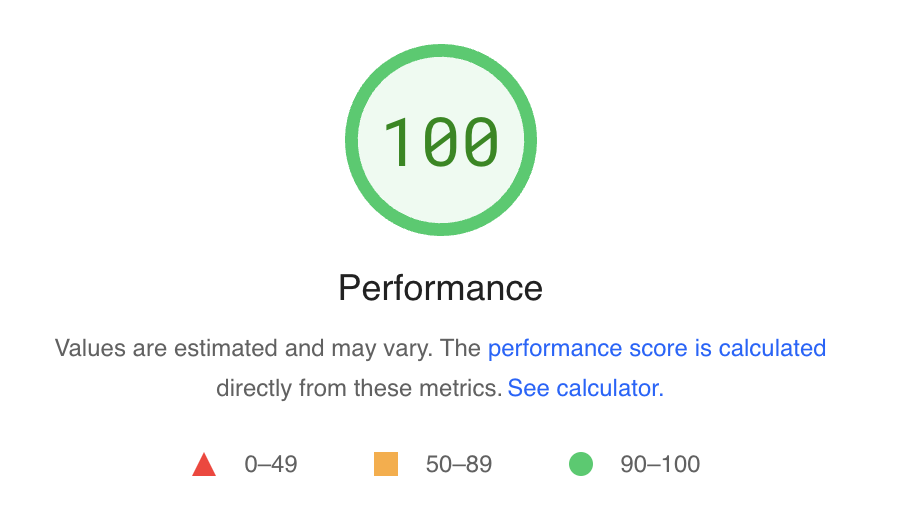
Goodbye intrusive interstitials, Hello user-friendly banners
Intrusive interstitials like pop-ups can be a user’s worst nightmare. These elements obstruct primary content and frustrate visitors, often driving them away. As part of your technical SEO checklist, Google recommends replacing them with non-intrusive banners to ensure a more pleasant user experience. Overloading your site with ads can harm your E-A-T (Expertise, Authoritativeness, Trustworthiness) signals, so it’s wise to keep promotional content subtle.

This screenshot is taken from the moengage website’s article “How to Show a Non-Intrusive Countdown Timer Banner”.
Mobile optimization: Enhancing user experience on the go
In a world dominated by smartphones, ensuring your website is mobile-friendly is non-negotiable. Pages should load quickly and be easy to navigate. Here’s how you can achieve this:
- Utilize responsive design to adapt content to different screen sizes.
- Review and optimize image sizes for mobile devices to enhance load times.
- Streamline navigation by improving menus, breadcrumbs, and internal links.
By prioritizing mobile optimization, you create a seamless experience for users on the go, boosting your website’s overall performance and user satisfaction.
Security first: Embracing HTTPS for enhanced safety
Security has always been a top priority, and Google emphasizes HTTPS as a ranking factor. As part of your technical SEO checklist, if your site still uses HTTP, it’s time to switch to HTTPS by adding an SSL or TLS certificate. This protocol safeguards visitor data, protects against hackers, and supports modern web features. Google’s Safe Browsing tool can help you monitor your site’s safety status, ensuring a secure experience for your users.

Accelerate page loads with signed exchanges
Signed exchanges (SXG) allow Google Search to prefetch your site’s content while preserving user privacy. Prefetching essential resources like HTML, JavaScript, and images significantly improves loading times, enhancing the user experience and positively impacting your LCP score. Before implementing SXG, analyze your website’s traffic to identify slow-loading pages and optimize them for better performance.
Crawl errors and broken links: Identifying and fixing issues
Crawl errors and broken links are common issues that can significantly impact your website’s SEO and user experience. Crawl errors occur when search engines fail to access a page on your site, while broken links frustrate users by leading them to non-existent or incorrect pages. Including the detection and resolution of these issues in your technical SEO checklist is crucial. To address these issues, use tools like Screaming Frog or Google Search Console to detect errors and broken links. When tackling these problems, focus on:
- Identifying and redirecting error pages (401, 403, 404, 500) appropriately.
- Implementing 301 redirects to fix broken links and redirect chains.
- Eliminating redirect loops for smoother navigation.
- Reviewing internal linking structures to ensure all pages are easily accessible.
By promptly addressing crawl errors and fixing broken links, you ensure that search engines can efficiently index your content, improving your site’s visibility and rankings. Additionally, a seamless linking structure enhances user satisfaction and boosts your site’s credibility in the eyes of both users and search engines.

Eliminating duplicate content: A key SEO practice
Duplicate content can arise from various factors, such as faceted navigation, multiple site versions, and copied content. To address this issue, consider the following steps:
- Implement 301 redirects to the primary version of pages.
- Use no-index or canonical tags on duplicate pages.
- Configure parameter handling in Google Search Console.
By eliminating duplicate content, you ensure search engines index the correct version of your site, improving your rankings and preventing confusion.
Streamlining URL structures: URL simplification
Complex URLs can hinder search engine crawlers, leading to incomplete indexing. Ensuring a clean and simple URL structure is a critical step in your technical SEO checklist. Follow these guidelines to create a clean and simple URL structure:
- Avoid session IDs and unnecessary parameters in URLs.
- Use hyphens instead of underscores for readability.
- Keep URL structures straightforward and easy to understand.
By streamlining your URLs, you enhance your site’s crawlability and improve its chances of ranking higher in search results.
XML sitemaps: Optimizing for search engine crawlers
XML sitemaps are vital for informing search engines about your site’s structure and what to index. Ensure your XML sitemap includes:
- Only URLs with 200-status codes.
- Recently added content, such as blog posts and products.
- Fewer than 50,000 URLs per sitemap to maximize crawl budgets.
Exclude URLs with 301 redirects, 4xx or 5xx status codes, and duplicate content. By optimizing your XML sitemap, you facilitate efficient indexing and improve your site’s visibility.
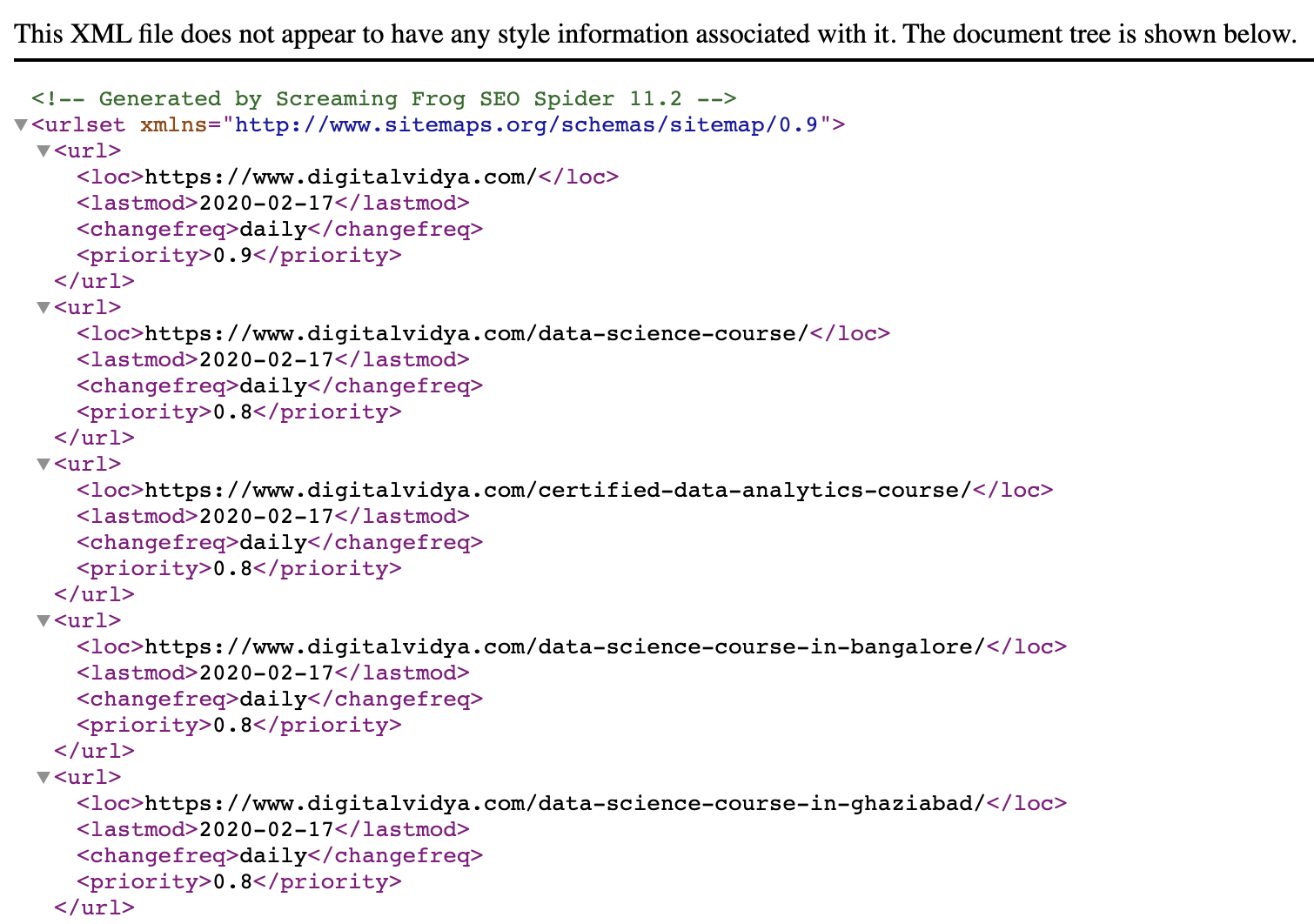
This screenshot is taken from the semsrush website’s article “2 Sitemap Examples: Different Types of Sitemaps & Best Practices“.
Optimizing the Robots.txt file: Managing crawl budgets
The robots.txt file is crucial for guiding search engine crawlers. Incorporating its optimization into your technical SEO checklist is essential for effective site management. Here’s how to optimize it:
- Disallow pages you don’t want indexed, such as admin pages and temporary files.
- Ensure critical pages aren’t accidentally blocked.
- Use Google’s robots.txt tester to verify functionality.
By correctly configuring your robots.txt file, you prioritize indexing important pages and make the most of your crawl budget.
Implementing schema markup: Enhancing search visibility
Schema markup, or structured data, helps search engines understand your content better. It provides context to your pages, enhancing your chances of appearing in rich snippets and other enhanced search results.
Schema markup can describe various page elements, such as:
- Products and reviews
- Events and recipes
- People and organizations
To add schema markup to your site, use tools like Google’s Structured Data Markup Helper or plugins like AIOSEO’s Schema Generator. By implementing schema markup, you increase your visibility and click-through rates.
User-friendly site architecture: Simplifying navigation
Site architecture refers to how pages on your website are organized, grouped, and linked. Making it a focus in your technical SEO checklist is essential. A well-structured site enhances user experience and helps search engines index your pages effectively.
- Use clear navigation menus to guide users.
- Implement breadcrumbs to improve navigation.
- Ensure internal linking is logical and user-friendly.
By creating a user-friendly site architecture, you make it easier for both users and search engines to find and understand your content.
Leveraging SEO tools: Enhancing technical performance
SEO tools can help you identify and address technical issues on your site. Integrating the right tools into your technical SEO checklist is crucial for maintaining a healthy and optimized website. Here are a few essential tools to consider:
- Google Search Console: Monitors your site’s performance and identifies crawl errors.
- Screaming Frog: Analyzes your site for technical issues like broken links and duplicate content.
- AIOSEO: Provides a comprehensive suite of features for optimizing your WordPress site, including schema markup and robots.txt management.
- RankMath: An advanced WordPress SEO plugin that offers powerful tools for keyword optimization, sitemap generation, and content analysis, helping you improve your site’s overall SEO performance.


Conclusion: Laying a strong foundation with technical SEO
No matter how amazing your content may be, ranking will be an uphill battle if your technical SEO is poor. Using this technical SEO checklist, you can lay a strong foundation for a powerful content marketing engine. With your technical SEO sorted, ranking high on SERPs will become easier.
Technical SEO may seem complex, but breaking it down into manageable steps can make it more approachable. By focusing on key areas such as Core Web Vitals, site speed, mobile optimization, and structured data, you can create a website that both users and search engines love.
So, roll up your sleeves, dive into the world of technical SEO, and watch your website soar to new heights in 2024 and beyond. Remember, a technically sound site is the foundation of a successful online presence, and with the right strategies, you can achieve lasting digital success.
If you need further assistance with improving your site’s technical SEO, please contact us.

